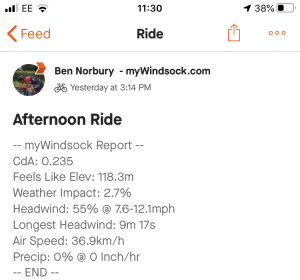It’s easy to add myWindsock data directly to your Strava Activity feed. To activate your myWindsock Reports on Strava go to the Strava Settings page.
You can choose to add the following to your Strava Activity descriptions:
- CdA – This is your aerodynamic efficiency. Improving your CdA will make you faster for the same effort, more details can be found here.
- Feels Like Elevation – This is the equivalent elevation gain had the headwind been a hill. Discover more about Feels Like Elevation here.
- Weather Impact % – This is the percentage of your energy absorbed by the weather. Learn more about Weather Impact here.
- Headwind – Your report will display the percentage headwind for your activity and the average wind speed.
- Longest Headwind – This is the longest uninterrupted headwind you faced on this activity.
- Air Speed – We usually speak in ground speed where as most of the time we are in fact battling air speed. This is the average speed the air travelled past you.
- Precipitation – The probability and intensity of rain or snow.
- Temperature – The average temperature of your activity.




 UK Time Trial Events
UK Time Trial Events