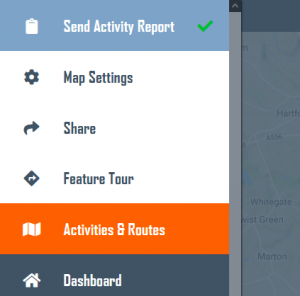You can easily add myWindsock data to your Strava Activity Ride or Run description. There are two ways to add myWindsock Reports to your activity.
Add to all New Activities
To automatically add myWindsock data to all new Strava Activities check the “Add myWindsock Reports to my Strava Activities” checkbox in Strava Settings.
Add to past Activities
On any past Strava Activity viewed in myWindsock you have the option to add the report to the activity’s description on Strava. Go to the top menu and click “Send Activity Report”.
Choose what data to add to your Strava Activities
You have the choice of the following data fields.
- CdA – Aerodynamic efficiency (Requires Power Meter Data)
- Feels Like Elevation. See how the wind equated to elevation gain.
- Weather Impact %. Find out how much energy the weather absorbed.
- Headwind Percentage and Wind Speed.
- Longest Headwind
- Air Speed
- Temperature
- Precipitation




 UK Time Trial Events
UK Time Trial Events