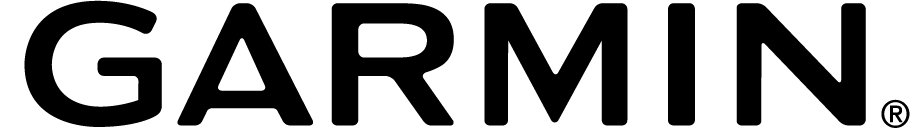After a couple of tough days on the bike I want the easiest of rides today. The ‘Reverse Route’ function lets me see how my choice of direction around my training loop will affect the weather conditions I will encounter. Today I can experience either 15 or 25 minutes of continuous headwind, just by my … Continue reading “Clockwise or anti-clockwise? Discover the affects on your training loop.”
Reuse your Strava Activity as a Route Forecast
No need to plot a route again! Kind of. Well today’s upgrade reuses your past Strava Activities to generate a route forecast. If you are like me and you tend to repeat similar routes then this is for you. Simply click on the ‘Use as Route’ button on any Activity in your Strava Activity list … Continue reading “Reuse your Strava Activity as a Route Forecast”
KOM Attempt, can Ben beat the myWindsock prediction?
Will I get the KOM as myWindsock predicted? Watch and find out. In my KOM attempt I averaged 360 Watts. The myWindsock.com prediction was based on 360 Watts with a final ‘Big Finale’ of 500 Watts. Whilst I managed the ‘Big Finale’, the very first 600 metres were a little too fast for the conditions, … Continue reading “KOM Attempt, can Ben beat the myWindsock prediction?”
KOM Final Recon, Start, Finish and Elapsed Time
A final recon before for the KOM attempt this afternoon. A couple of crucial pieces of information I need to know. Where does the Segment start, finish and target times along the way so I know how I am doing. First of all, where does the Strava Segment start? Using the Street View a myWindsock … Continue reading “KOM Final Recon, Start, Finish and Elapsed Time”
Planning a Strava KOM
Let’s plan tomorrow’s KOM attempt together. Just as I would for a cycling time trial, I am using myWindsock.com to plan and predict my time. Tomorrow I will follow the plan and see how close I can get to the prediction! In this video I: Pick the fastest time of day. Changing the time of … Continue reading “Planning a Strava KOM”
Filtering Strava Segments for Interval Training
Hilly intervals today 🚴♂️😀. I’m using hills today to keep the speeds lowish just in case of ice. Don’t worry I’ll creep down the hills. I’m using the Strava Segment Filter to find the Segments I will use for my intervals. It’s much more motivating for me to do intervals on Strava Segments. Going from … Continue reading “Filtering Strava Segments for Interval Training”
Don’t make me create a route 😡!
It’s been a fun, but long day. I’ve sat through a long seminar, fought my way through Manchester’s traffic and seen some amazing L S Lowry paintings! But now I just want to relax and see what the weather will be like for the usual club run tomorrow 🚴♂️🚴♂️🚴♂️. I don’t have a preplanned route … Continue reading “Don’t make me create a route 😡!”
Target Setting for 2020
It’s the time of year to set yourself an ambitious target for next season. Ben is going for a sub 50min 25 mile time trial. By using myWindsock.com he discovers the off season training goals he needs to break the 50 minute barrier. Select your local time trial course here Time Trial Courses and discover … Continue reading “Target Setting for 2020”
Latest Updates: Spring
It’s been a while since we have updated you on the latest service improvements. You may have noticed these changes and are already taking advantage of them. Here is a run down of the latest features. Ride Insights A brand new feature is the Ride Insights tab. From this tab you will find interesting information … Continue reading “Latest Updates: Spring”
Latest Updates: Segment Filter and more
Massive upgrades to report! The new Strava Segment Filter which help you locate key Strava Segments; customise Watts for Segment efforts on Routes; layout improvements for larger screens; and we now auto offset your Wind Lines for improved clarity. Here are the latest updates in more detail. Segment Filter This is a huge upgrade that … Continue reading “Latest Updates: Segment Filter and more”

 UK Time Trial Events
UK Time Trial Events