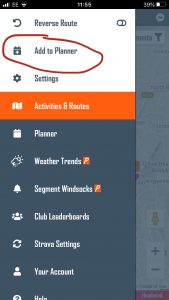Often, we have a series of routes that we ride regularly. Each rider and club has their own version of these but the pleasure of the loop can depend quite heavily on the weather. One way to pick the best loop for a given day is by adding a forecast to your planner. From the planner you will see a summary forecast for each scheduled route.
View your week’s weather
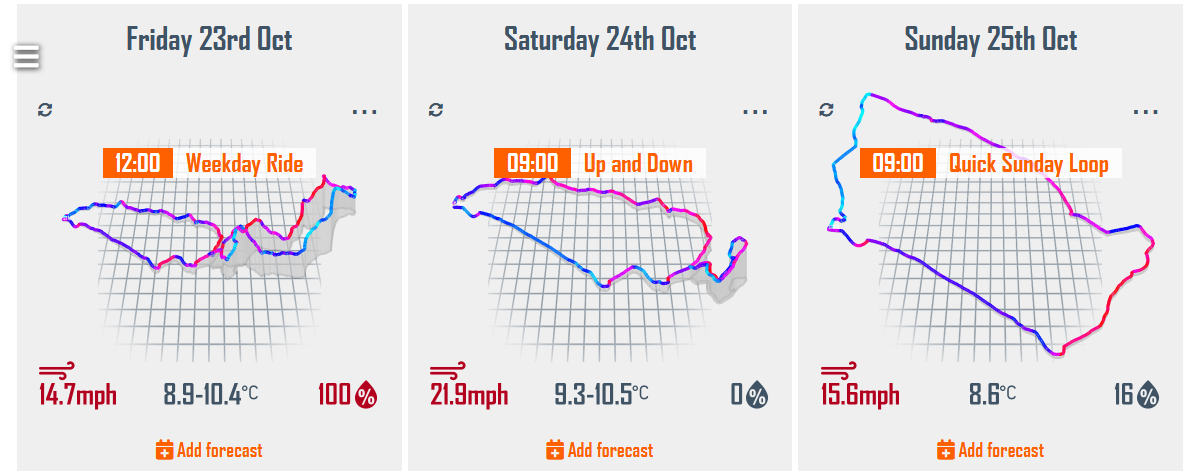
If you click on the given activity, you’re able to see a complete analysis but the summary information presented can be enough to make a decision on a given day if you know the route well. This can be done on the app or desktop. Adding a forecast to your planner is simple and we talk through it below.




 UK Time Trial Events
UK Time Trial Events