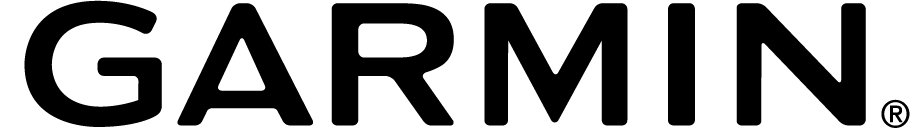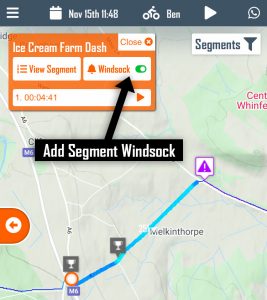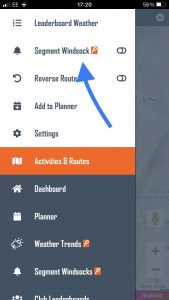Strava Segment Windsocks give you the edge, by notifying you in advance when the best conditions will be. So you will be attacking the right Segment at the right time.
Each of your Windsocks continually monitor the Strava Segment for the best conditions. When optimal conditions are found you’ll be notified!
How to Add a Segment Windsock
It’s easy to add Windsocks to Segments.
- From Activities & Routes. Under the Strava menu, select KOMs or Starred. Then click the ‘Add Windsock’ button.
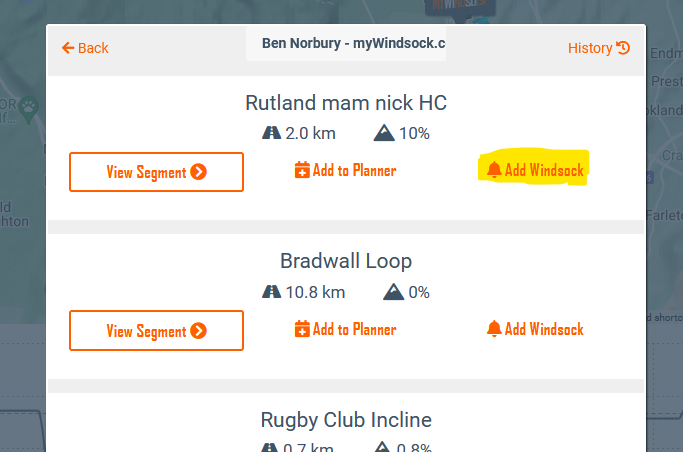

 UK Time Trial Events
UK Time Trial Events