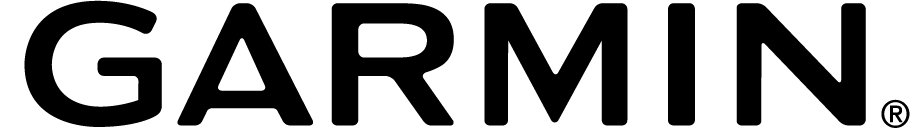Massive upgrades to report! The new Strava Segment Filter which help you locate key Strava Segments; customise Watts for Segment efforts on Routes; layout improvements for larger screens; and we now auto offset your Wind Lines for improved clarity. Here are the latest updates in more detail.
Segment Filter
This is a huge upgrade that we are really excited about using. Find the Strava Segments you are most interested in with the new Segment Filter. Available on Routes and Activities, you can now filter Segments based on their calculated..
- wWatts% – Premium members can find the most favourable or least favourable segments.
- Distance
- Time to Complete Segment
- Average Watts
- Average Speed
- Gradient
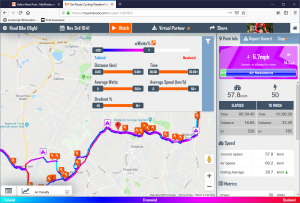
High resolution format
Things were getting a little over crowded with the Point Popup covering the charts, map and data. This isn’t necessary for larger screen sizes so for Tablets, Laptops and other devices with larger screen areas. So on these devices you will now notice that the Point Popup is a Point Sidebar and now lives next to the Map and Data areas.
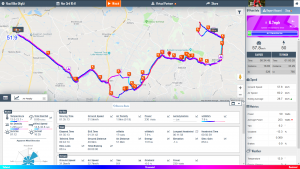
Customise Watts and CdA for Strava Segments Efforts
We’ve made it easier to create a custom power plan for your next Route. There is now a Create Interval button when you select a Strava Segment on your Route. Click ‘Create Interval’ to set the Watts and CdA for your Segment effort. Set your target power for your planned Segment efforts for improved pre ride reconnaissance.
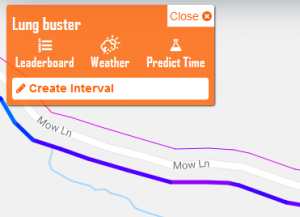
Auto offset of Wind Lines
Your Strava Routes and Activities now have a small offset applied to the Wind Lines. This is to help distinguish the Wind Line colours on roads that you ride in both directions.
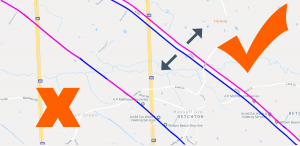
Bonus upgrade: Course settings are retained from session to session
We were getting frustrated at having to reset our course settings every time we viewed a course forecast. So they are now saved. If you set Offset, Wind Shear or any other course setting you do not have to set it again on your next visit.
We hope you enjoy the latest feature upgrades. Go to your myWindsock Dashboard.

 UK Time Trial Events
UK Time Trial Events