
Personally, I was interested in working for myWindsock because I am a time trialing (and general performance) nerd but one thing I’ve learned is that myWindsock has a variety of uses, one of which is riding outside a little more.
I love training, but I hate the rain. I have a confession for you all – I am a triathlete. Cycling in the rain is much worse than running in the rain. Cycling in the rain can be unpleasant for a few reasons. First, getting wet is uncomfortable and makes me cold, especially if the temperature is cool. This can be exacerbated by the fact that, no matter how much money you spend, waterproof jackets run out of facilities eventually.
Where I live at the moment, we have quite a lot of rather large mountains. That can make packing for a ride very tricky – but I don’t have my turbo with me here so I’m riding in the rain if it’s raining. Weather forecasts in mountainous regions can be less accurate than in other areas due to the complex terrain and microclimates that can exist within mountain ranges. The topography of mountains can influence the weather patterns in a variety of ways, such as creating orographic lifting, which can cause air to rise and cool, leading to increased precipitation. The weather can change fast in the mountains, making myWindsock vital.
The topography of mountains can also make cycling rather tricky. Obviously a ride with 2000m of elevation in 85 km can take a little longer than a ride with my usual 400m of elevation in this distance. Planning is tough here – a 75 km loop could take anywhere from two and four hours. Obviously planning my life around riding, planning food for rides and choosing what to wear requires a tool a little more advanced than the weather app on my phone – enter myWindsock.
Using myWindsock to plan a ride
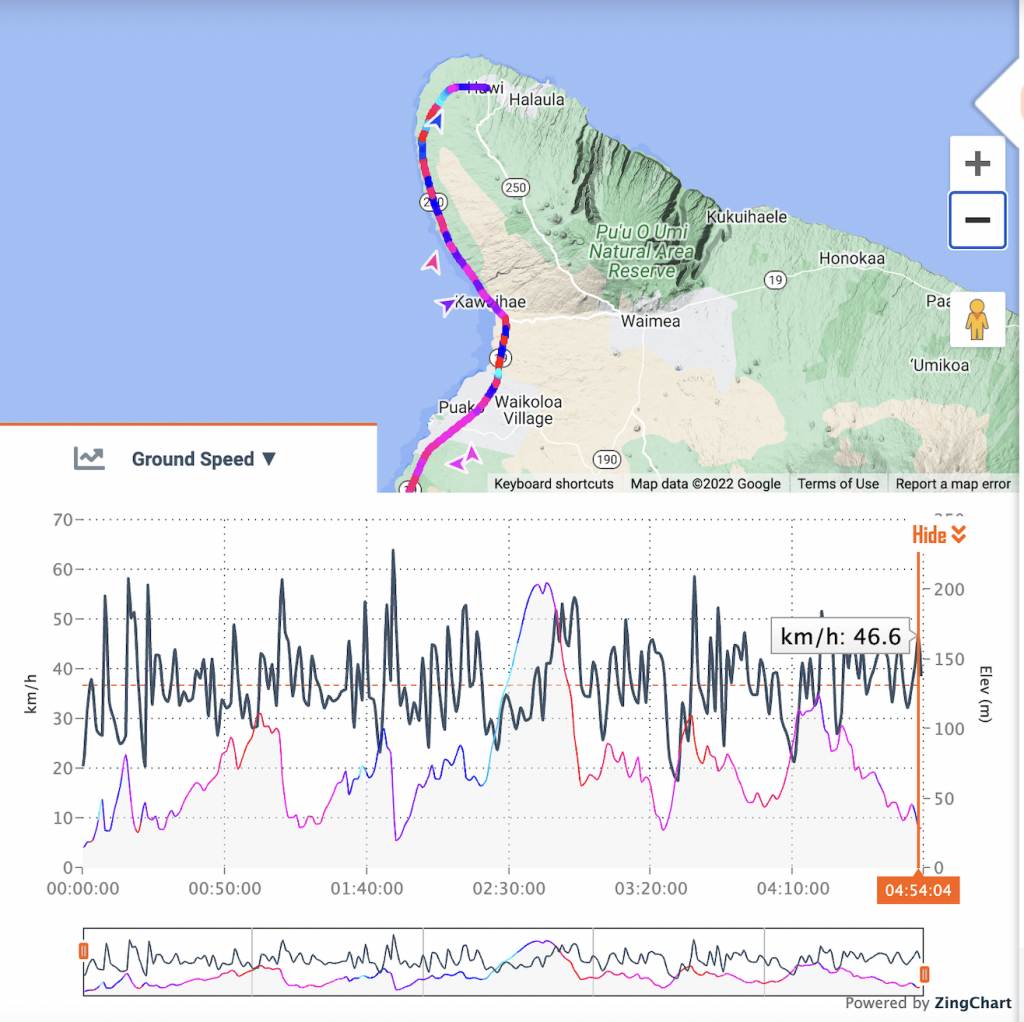
If you don’t know anything at all – read our guide on using the planner. Otherwise…
- Go to myWindsock website at https://mywindsock.com/ and sign up for an account if you don’t already have one.
- Once you’ve entered your ride details, myWindsock will generate a wind forecast for your ride. You’ll see a graph that shows the predicted wind speed and direction at various times throughout your ride as well as the probability of rain.
- Use the wind forecast to plan your ride route. Try to choose a route that minimizes the amount of time you’ll be riding directly into the wind. You may also want to plan your route to take advantage of tailwinds.
- You can also adjust your ride start time to take advantage of the best wind conditions and avoid the rain. For example, if there’s a strong headwind predicted for the morning, you may want to delay your ride until the afternoon when the wind is predicted to die down.
If you live somewhere with changeable weather (hello to everyone in the UK all year round!) then you might find planning rides with myWindsock makes your life that bit easier. Sign up here!




 UK Time Trial Events
UK Time Trial Events