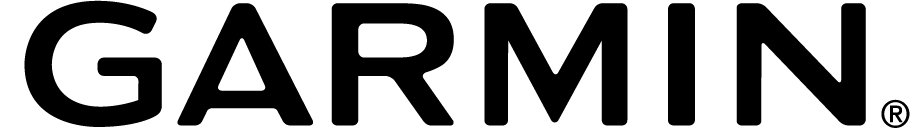Fans of myWindsock love the Feels Like Elevation™ graph. This is the wind adjusted elevation profile, describing just how hard or easy the weather feels in a graph! Did you know this graph is available for all of your activities and forecasts? Well it is, and it’s simple to do.
Getting the Feels Like Elevation for any past activity
- First of all, open Activities & Routes
- Next go to the Strava section
- Click on ‘View activity’ to open the activity.
- Then you have a choice…
- View the Feels Like Elevation Chart under the Charts section of the Activity analysis.
- Or, click on the menu icon (three bars). Then the ‘Share’ menu item. This will then generate the same graphic you receive in new activity emails.
Did you know that this chart is also available for route forecasts. See how impactful the weather will be on your next ride too.

 UK Time Trial Events
UK Time Trial Events