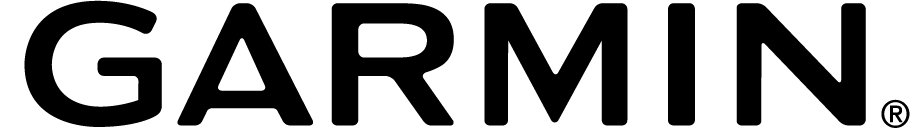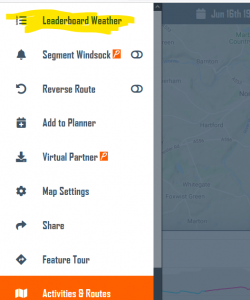See how your weather compares to the top 10 on any Strava Segment. Click the top left menu button , on any Strava Segment viewed in myWindsock. Click the option ‘Leaderboard Weather’. Please note this requires a Strava Subscription.
To view the weather for each of your past efforts on a Strava Segment you will require Premium Membership. Check out the benefits of upgrading to Premium.
For each Strava Segment Leaderboard there is a chart called a Wind Rose. This chart shows the prevailing wind distribution for the top 10 times for the segment. The larger the segment the more frequent the wind has originated from that direction.

 UK Time Trial Events
UK Time Trial Events