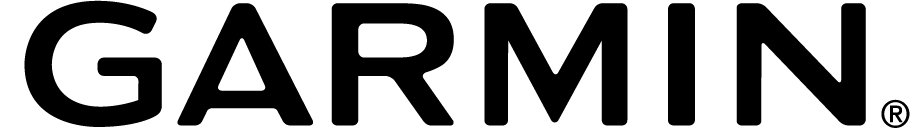There are a few ways to get the weather for a Strava Segment. Loading a Strava Segment into myWindsock reveals it’s current and forecast conditions for the next 7 days. You can also view historic weather conditions for any date.
- Change the Strava URL. Swapping the strava.com/segments/12345/ to mywindsock.com/segments/12345/ will load the segment into myWindsock.
- Paste the Strava URL into the Strava URL Box on your Dashboard
- When viewing a Strava Activity or Route, click on the Segment Icon. Then click View Segment.
- Star the Segment in Strava and then find it in your Strarred Segment list in myWindsock.

 UK Time Trial Events
UK Time Trial Events