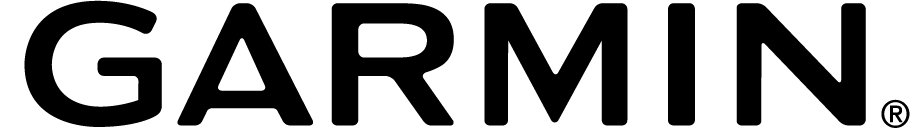-
Your CdA is measuring too high or low
This is a common one and usually simply resolved or exaplained. These are the possibilities
- You are using ‘Loop’ mode.
‘Loop’ mode requires minimal braking to be a true calculation of your CdA. For general riding ‘Dirty’ mode is more suitable as this attempts to filter out braking and anonomolies. - Your Performance Profile has errors in it. As part of the CdA calculation weight and rolling resistance are important. If these parameters are far from their true values your CdA will be incorrection. Check that you have entered in your combined weight with bike, clothing etc. CdA calculations are especially sensitivie to incorrect weight inputs for hilly rides.
- You dragged your brakes down hills. This is very difficult to separate from non braking data as there isn’t a large enough difference to create outliers to filter. Especially when there are long descents.
- Your brakes were dragging on the rim.
- You didn’t calibrate your power meter or it received a bad auto calibration during your ride.
- You were wearing unusually baggy clothing such as a rain coat.
- You are using ‘Loop’ mode.
-
No CdA displayed for my ride
- If you don’t upload power data to Strava we can not calculate your CdA. If you want to protect your power data. Try uploading the TCX file directly to myWindsock.
- Ensure your are still in Analytics mode. Go to > Mode
-
Some of my test Loops are missing
- When doing field testing ensure you have the highest position recording setting on your bike computer. For Garmin devices this is ‘GPS + GLONASS’.
- Experiment with the detection sensitivity. Lowering the Loop Tolerance will detect more loops but be increasingly less accurate.
> Aero > Loop Tolerance

 UK Time Trial Events
UK Time Trial Events