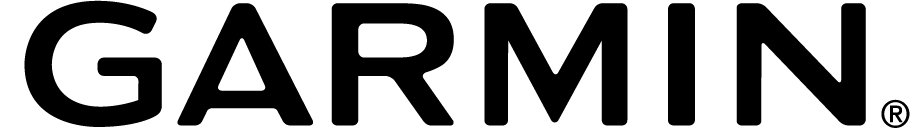Add myWindsock to your iPhone’s Home Screen just like an app. For the below to work please ensure you open myWindsock.com using the Safari Web Browser rather than an in-app browser.
If you have an Android device use our myWindsock App for Android instructions.
Steps…

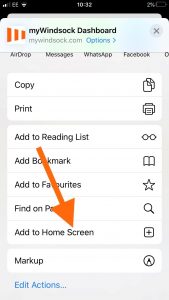



 UK Time Trial Events
UK Time Trial Events