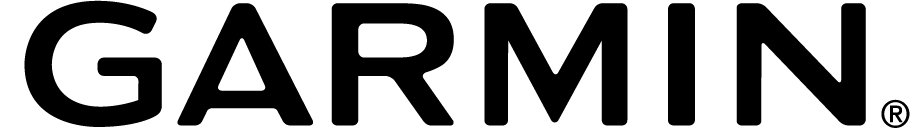One of the most powerful aspects of myWindsock is your ability to predict your pace when course profile and weather are computed. So, how do you set you speed or power?
To change your predicted speed, be it a planned route, Strava Segment or activity. Simply modify the settings of the myWindsock AI with the following steps. Or simply ask myWindsock AI directly using the assistant chat.
Go to Settings from the Top Menu Bar.
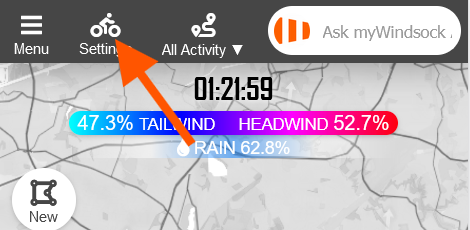
Select Settings to begin customising your course speed and predicted time
Next, we will set or change the current Watts set under Power settings.
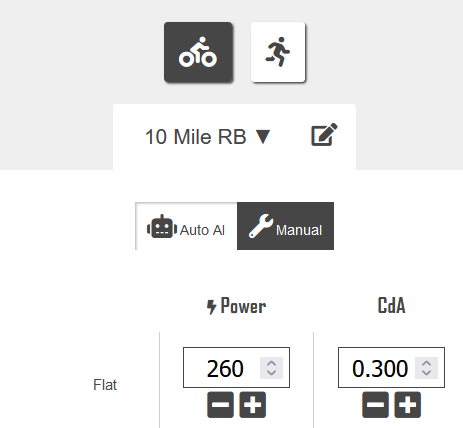
From here you can also modify CdA other performance settings for your myWindsock AI to follow.
Other settings include:
- Custom power for uphill and downhill
- Custom CdA for flatt, uphill and downhill
- Your Weight in KG, this is complete system weight including bike and equipment
- Rolling Resistance is set under Advanced Settings
- Set Performance Rules. For example set power to 300 Watts when Speed is less than 10Kph.
Once you are finished you can click Apply Settings.
Alternatively you can ask myWindsock AI, for example “Please set my power to 200 Watts”.

 UK Time Trial Events
UK Time Trial Events