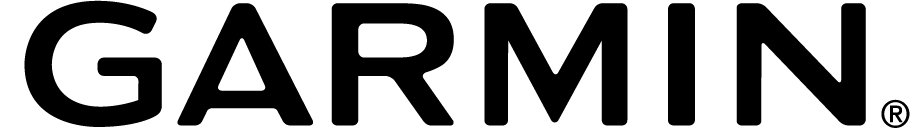Looking to outsmart the wind? Now you can with live aerodynamic insights from myWindsock, available directly on your Hammerhead device.
Real-Time Insights, Right on Your Handlebars
Take control of your ride with myWindsock’s Hammerhead extension with in-ride data, giving you real-time visibility into key environmental forces:
- Wind Visualization – A colour-coded wind field shows real-time wind direction and speed so you can plan ahead.
- Forces – Tells you whether to focus on raw power or aerodynamics.
- Feels Like Gradient™ – Combines wind and gradient data to reveal how the road actually feels.
Beyond these core features, myWindsock also provides valuable insights into accumulated headwind and current headwind time, allowing riders to track how much they’ve battled the wind and adjust their energy management accordingly. Additionally, yaw angle analysis helps cyclists understand the aerodynamic impact of crosswinds, while Air Speed displays your actual speed through the air, factoring in terrain roughness for precise effort measurement.
How to install
- Turn on your Karoo and install the latest app update
- Go to Extensions
- Find myWindsock and tap install
- Add myWindsock data fields to your ride profile
Help is here or see the myWindsock Hammerhead Extension Help

 UK Time Trial Events
UK Time Trial Events