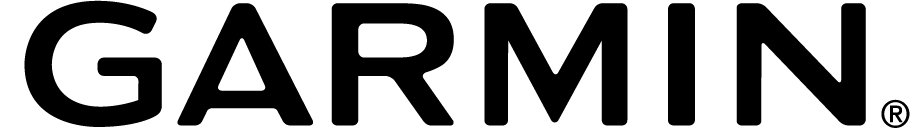I have some big leaps in functionality for you this week. Including the new Point Info popup that gives you a point by point view of the forecasted conditions and your past performances. Plus a new Chart showing when and how much you braked, plus the option to remove braking points from your CdA calculation.
- New Point Info Popup – Tapping/clicking any part of your course will activate the Point Info popup. This gives you lots of information for the specific point on the course that you have clicked. Once activate you can move your cursor around the course and view how the conditions and metrics change. The ‘Wind Window’ demonstrates the prevailing wind direction.
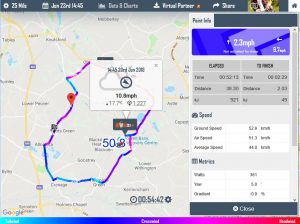
- Remove Braking from Loops Mode CdA Calculation. I have enabled this option as default as I believe in most cases it will give the closest approximation of CdA for general riding including time trialing and other forms of racing. I also believe this will actually lead to the retirement of Dirty Mode as an option. I recommend for field testing that the option is deselected as it is useful to isolate your loops that have braking within them so as to provide a clear picture of good loops vs bad loops.
- New ‘Detected Braking Points’ Chart. The process of identifying and removing braking from CdA testing has revealed new data that could be useful. Useful if not only to view the success of the Loop mode identifying your known braking points.
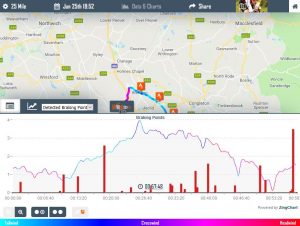
- Braking Points added to CdA Profile chart. This will help you view which of your loops are possibly affected by braking.
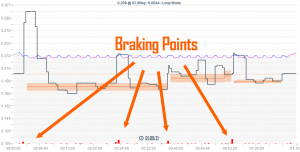
- Map Marker Linked with Charts. Moving your cursor around the chart will also show a marker on the map and update the Point Info popup if activated.
- Crosshairs on Charts. Charts have greater visual precision with crosshairs coupling time and data.
- New ‘Rolling Average Power’ chart. Shows how your average power is progressing during your ride. Usage is similar to that of the Rolling Average Speed.
- Leaderboard Bug Fix. Fixed a bug with the Leaderboard Wind Rose where an error would be triggered if Wind Rose hadn’t completed loading when Leaderboard Tabs clicked.
Start using the new features on your Rides and Routes.

 UK Time Trial Events
UK Time Trial Events