Our Widgets allows you to quickly embed myWindsock metrics for a course onto a web page.
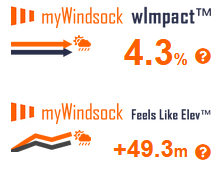
Quick Start
Ensure you have applied and have received an apikey, apply here.
CSS File
<link href="https://mywindsock.com/api/widgets/css/metrics.css" rel="stylesheet" />Placement
<div class="tt-ctt-mws mws-metric" data-mws-source="REPLACE" data-mws-metric="REPLACE" data-mws-id="REPLACE"></div>JS Code
<script type="text/javascript">
var mws_apikey='REPLACE WITH APIKEY';
</script>
<script type='text/javascript' src='https://mywindsock.com/api/widgets/js/load.js'></script>Parameters
data-mws-source
Select the course data source. You have the following options:
- strava_segment
- strava_route
- strava_activity
- rwgps_route
- komoot_route
- upload
- course
- ctt
data-mws-id
The unique course ID for the applicable data source. For example, Strava Segment would have the strava_segment data-mws-source and the data-mws-id is the numeric value within a Strava Segment URL https://strava.com/segments/1078016/
data-mws-metric
The data can be presented:
- wimpact – Weather Impact learn more
- feelslike – Feels Like ElevationTM learn more
data-mws-timestamp
Optional, a UTC timestamp for the start time of the analysis. If this is not provided the current time will be used.




 UK Time Trial Events
UK Time Trial Events