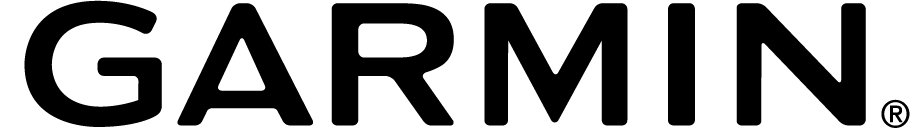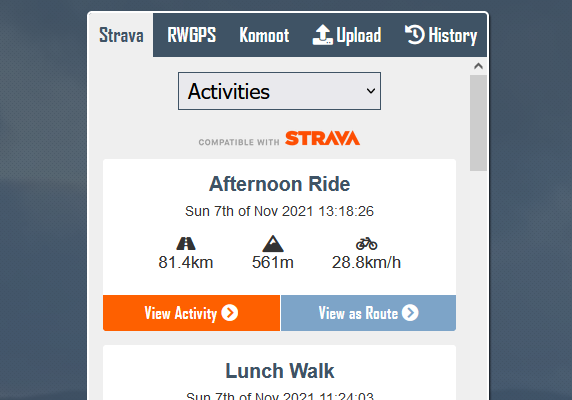From the Dashboard you will see an Activies & Routes button. This will connect you with third party mapping services like Strava and Ride With GPS. You can also find this button in the main menu.

You can access this menu with the below button too.
Using a Past Ride as a Route
Any ride from Strava can be reused as a route. Simply go to the Activities & Routes menu, locate your activity and click ‘Use as Route’.
Select a route created in an other service
You can connect Strava, Ride With GPS or Komoot and view all of your created routes. Start connecting from the Activity & Routes menu.
Uploading a Route
Free members can upload one GPX or TCX file a day. With a Premium account you can directly upload many more routes per day.
From the Activity & Routes menu select Upload to begin uploading.
Finding Strava Segments
There are many ways to get Strava Segment into myWindsock. We have a whole page dedicated to this here, Strava Segments.

 UK Time Trial Events
UK Time Trial Events