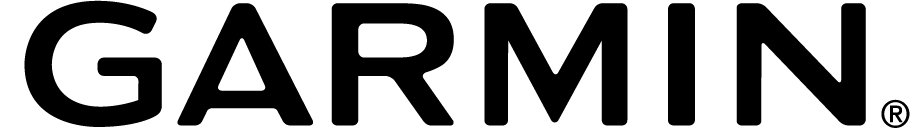Close your browser down and reopen myWindsock. If you still can not see your Segment efforts please go to MY Account and click Log out. Go back to the My Account page and log back in again. Then retry your segment leaderboard.
If you are still having difficulties seeing your Premium benefits please contact us.
To view activities they must be either your own activity or one shared by a myWindsock member. Private activities can not be accessed even by owner.
If you have moved your activity from private to public it may take a few minutes for us to access it. Please retry later. If you continue to have problems please contact us.
It is not a requirement to connect your Strava account for us to provide you with weather forecasts. However to view your own performances on segments and to have easy access to your past rides / routes / KoMs and Starred segments you will need to connect.
If you have disconnected your Strava Account from myWindsock or wish to change the Strava account associated with your myWindsock account. Go to myAccount.
Select the check box ‘Unlink this account?’. This will remove the current incorrect connection. Then from the home screen click the Connect Strava button. This will reconnect you with Strava.

 UK Time Trial Events
UK Time Trial Events