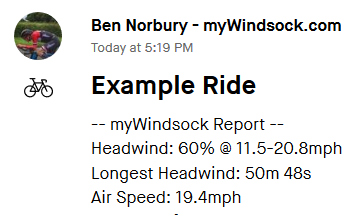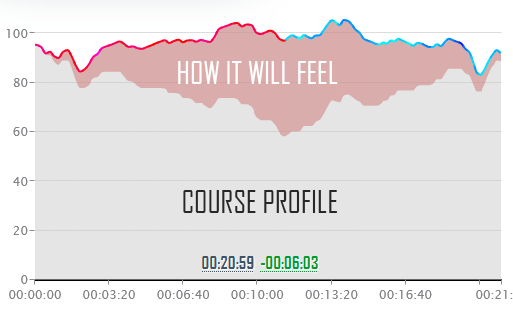View myWindsock data, analysis and experiments.
- Create Route NEW
See the headwinds as you plan. 
Analyse Segments, Routes & Activities
Analyse Wahoo Activities
Predict and analyse your created routes.
Predict and analyse your created tours.- GPX, TCX or Fit Files
Directly upload your files.  UK Time Trial Events
UK Time Trial Events
Prepare for your time trial.- Parkrun
Get the weather for this Saturday's Parkrun.