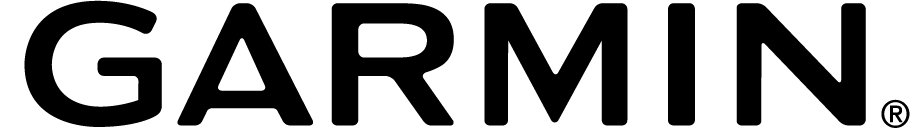You can filter all of the Strava Segments along your route or activity. Set your own criteria and then begin your analysis.
Popular reasons for filtering
- Discover the Segments with tailwinds or headwinds.
- Find all the uphill segments.
- Only display segments that have an time estimate with your set range.
How to filter
First load a forecast or view a past activity.
Then find the “Segment Filter” button in the top right corner of the map.
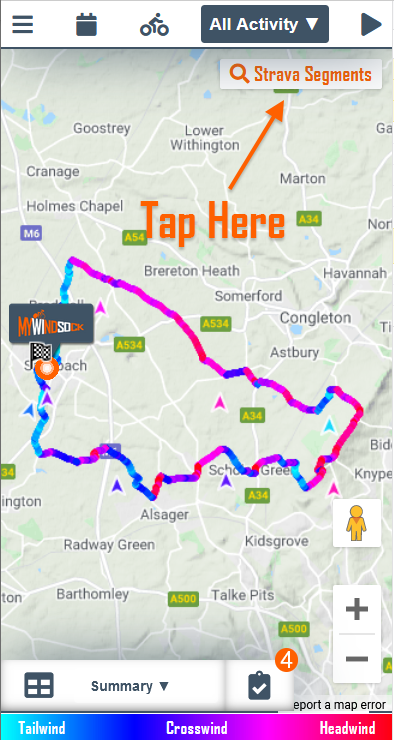
Then set the parameters for your filter. Choose from, tailwind or headwind, duration, gradient percent and more.
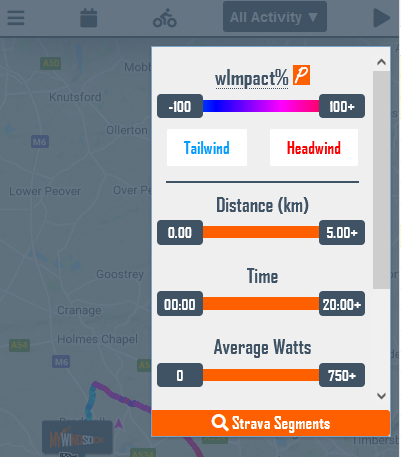
Then click off the filter or the “Strava Segments” button to reveal the matched Strava Segments on the map.
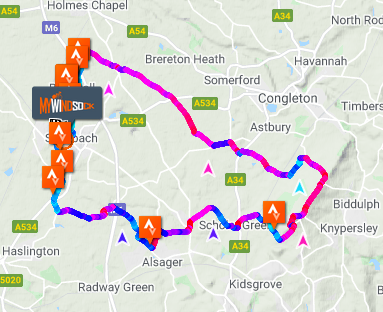

 UK Time Trial Events
UK Time Trial Events