Let's load some data. Select a route or activity from any of the below services.
Let's load some data. Select a route or activity from any of the below services.
To improve data accuracy, your AI Athlete learns from your previous activities. Just choose rides that resemble the one you want to predict.
Choose 'Turbo Trainer' to simulate your activity with Feels Like Elevation™
Premium feature, your trial ends in . Upgrade now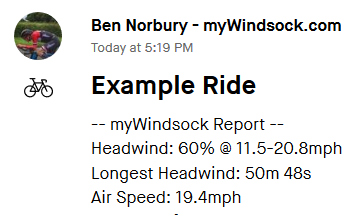
Ensure you know the plan. Course notes allow you to add extra information about the race plan on to the course.
Learn more about premium
Find segments with tailwinds and headwinds with .
View Premium Options
Unlock all leaderboard efforts with Premium membership.
Learn more about premium
Experiment with pacing and create intervals with Premium membership.
Learn more about premium
This feature is available with .
This chart is available with .
Your current plan is limited to .
View Your Plan Options
Premium Spatial3 weather engine sources weather by elevation, distance and time for super high definition weather data. Learn more
The Play feature is one of the many great features of myWindsock Premium.
Learn more about premium
We'd like to show you this feature before you sign up to Premium. If you like it please upgrade and enjoy this and many more features.
Learn more about premium
Repeat your Activities performance in these conditions with a Premium account.
Learn more about premium
Select past activites for your AI Athlete to learn from.
Learn more about premium
The difference in Watts between the forecast and windless conditions expressed as a percentage.
Discover the weather conditions for the top times.
Be notified by adding a Segment Windsock.
You can display your myWindsock Infographic on social media! Check it out.
Your Planner shows you a summary forecast for all of your planned routes for the next 12 days.
And we'd like to show you where we've put them.
Delve deep into the data of your rides.
Change the date and time to alter the forecast for your activity.
Create a 'virtual you' for the most accurate data, or experiment with different Virtual Athletes and see their time predictions.
View the prevailing wind and lots more data for each point on your course.
View each segment's data by clicking on the Segment Icons. Set a Windsock to be notified of the best upcoming conditions or the weather conditions for your past efforts.
Find the headwinds and hills on your route with the Activity Navigator.
Find the segments you are most interested in. By headwind/tailwind, distance and more.
View the twists and turns of your route. See how the activity evolves.
Many more options including General Map Settings can be found here.
Set a new departure time to view the latest forecast.
Compare
Your CdA is how much drag you produce on your bike. Reducing your CdA will increase your speed for the same power.
To be accurate your CdA calculation relies on you correctly setting your Virtual Rider's Weight, Rolling Resistance and Drive Train Resistance.
We've updated your Planner UndoDiscover the fastest pacing strategy or create intervals for your AI Rider to follow when out training.
Upgrade to Premium for instant access to all of the Strava Leaderboard weather.
 Aerodynamics
AerodynamicsThings that we think you'll find interesting appear here!
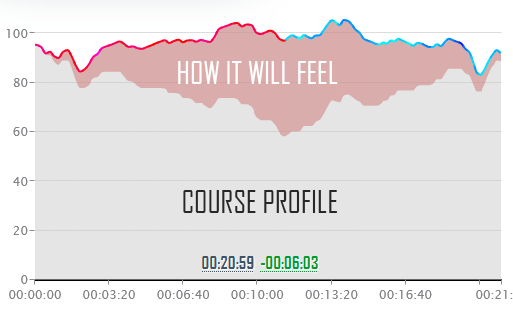
How the road will feel when wind and terrain are combined.
Use the Segment filter to reveal the most favourable Segments on your route or activity.
| Elapsed | To Finish |
|---|---|
| Time | Time |
| Dist. | Dist. |
| kJ | kJ |
Include a schedule stop in your forecast. Simply enter the length of time you plan to be stopped for.
Delete Stop
Report a road hazard and help you and fellow cyclists stay safe. Please ensure you have selected the nearest point to the start of the hazard and that the route is travelling in the correct direction for the hazard.

This virtual rider has learned from the analysis of your selected rides.
Update AI| Power | CdA | ||
|---|---|---|---|
| Flat |
|
||
Ascending |
|||
Descending |
|
| IF |
|
|
| THEN |
The myWindsock physics engine will use the setting you have provided to model your speed on the course.
Adds weather and environmental data to your activity for analysis.
Out and back courses can be offset to separate the Wind Lines. Pick the side of road and distance to offset.
For the best results pick a landscape that would describe the locality of your course. This is used to adjust the wind speeds for wind gradient/shear. This is the slowing of air flow due to surface frictions.
As default your starting speed will be estimated using your performance settings. If you are starting this course from stationary select 'Zero'.
See the weather for any date, from 1960 to 14 days time with Premium Membership.